Thank you for your interest in connecting your Salesfolks business account with HubSpot.
The following instructions will help you to sync your leads, referrals and sales generated in Salesfolks with HubSpot.
1. Go to Salesfolks.com and click on "Login"
2. Enter your email address and password
3. From your Salesfolks dashboard, click on "Review/Approve Transactions" on the left
4. Click on the "Connect to HubSpot" button located in the center screen
[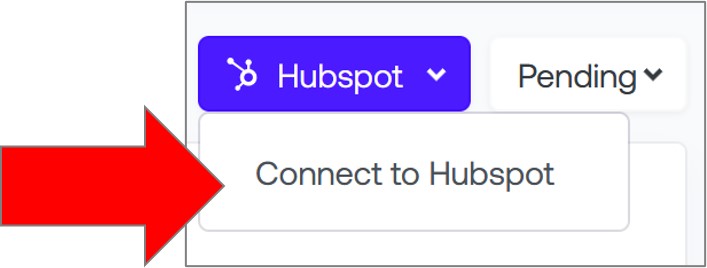Connecting Your HubSpot Account to Salesfolks is as Simple as Clicking a Button!](https://s3.amazonaws.com/salesfolks.com/trix/TzvJft1dC9U4uNOdm3TsYXGBhMOokNai2eB0wLrv.jpg)
This will enable all leads, referrals, and sales generated by salespeople within the Salesfolks platform to be added to your HubSpot account.